Some time back ago, I said I wanted an Asus EeePC to read digital books because it was kind of an all-purpose device. As time went on, I decided maybe I’d rather have an iPhone or a BlackBerry, but then I found out about their mandatory data plans and I’m a cheap bitch, so no thanks. I wanted something reasonably portable that I could 1) read digital books on in any format I wanted; 2) listen to music; 3) keep my personal data on (now that I have this awesome personal information management standalone app); and 4) to basically be able to haul my brain around with me. I don’t like talking on the phone, so I would rather not have one at all, but must. I want to keep the phone separate from my other tasks.
Anyhoo, money’s been a little too tight for frills, but then our old (you don’t want to know HOW old) desktops (all three) started nickel’n’diming us to death, so we bit the bullet. I have been given an assignment to return and report the specs and my digital reading experience.
The assignment:
On the Asus, install:
- Adobe Reader
- Adobe AIR
- Adobe Digital Editions (requires AIR, hence 2)
- Microsoft Reader
- MobiPocket Desktop
- Sony eBook Library
- FBReader
Then BLOG wtf it’s like to use them on that Atom CPU. (You DO have ATOM, right, not Celeron?)
ADDITIONAL: Try a GOOGLE BOOKS PDF!!
Here are the specs:
- Asus EeePC 901 (black, if you care)
- Intel Atom
- CPU N270
- 1.6 GHz
- 1.99 GB RAM
- Windows XP Home
- 2-1/2 pounds (about the weight of Atlas Shrugged, I believe)
- ~5 hours battery life (>2 hours better than my Dell laptop)
Here’s a gallery with examples of Adobe Reader, ADE, Microsoft Reader, MobiPocket, and FBReader. I have no reason to care about Sony Reader, but will do later, and I haven’t done a Google Books PDF yet.
So, for the reading part. Thus far, I’ve just been on MobiPocket, reading Soul Identity by Dennis Batchelder, in my recliner. For regular reading, it’s a bit heavy, but if you find your “sweet spot” where you can press the arrow with your thumb and still be comfortable holding it, you get used to it. Naturally, the back light is sweet in the dark.
The only real annoyance I have (besides the weight) so far is how long it takes to turn it on and off. It’s not like my eBookWise, where it’s one button and on, it turns itself off after 15 minutes (or whatever you set). The Asus acts like a computer because, well, it is.
More later after I’ve had a little more time with it.

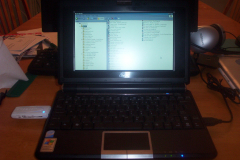
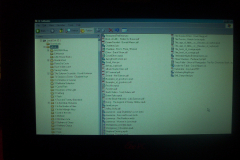
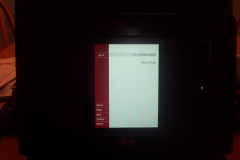


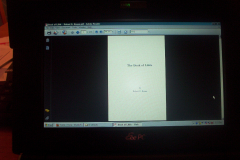



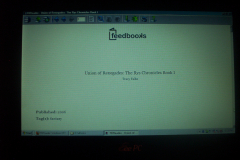
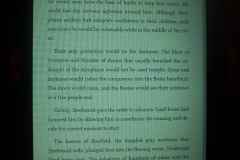


FYI, you don’t have to install AIR to install Adobe Digital Editions. It is a freestanding app.
Micah, hi! I’m sorry I haven’t been around.
I didn’t install Adobe Air. I only ever installed that when I wanted to use TweetDeck, which sucked. I promptly uninstalled it.
Those were just the instructions I was given. I didn’t follow them all, obviously. 😉
Dude says “Of course you didn’t”.